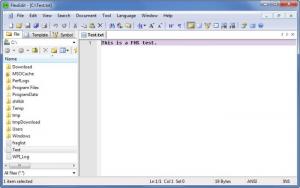FlexEdit
2.8.0
Size: 1.36 MB
Downloads: 3980
Platform: Windows (All Versions)
Using the FlexEdit application on your Windows-powered machine, you can easily and efficiently edit text, code and scripts. The application offers a lot of editing functionality and it is free of charge – you do not have to part with your money to use FlexEdit.
Getting a 1.4 installation file is the first step you must take should you decide to give FlexEdit a try. A setup wizard will ask you where you want to install FlexEdit and will ask you if you want a FlexEdit desktop shortcut when you run the aforementioned installation file. You can install FlexEdit on 32-bit or 64-bit editions of Windows 2000, XP, Vista, or Windows 7, on PCs that have at least 512MB of ram and a 2GHz processor.
The biggest part of FlexEdit’s interface, the window to the right, presents the text, code or script you’re working on. To the left there’s a navigation pane that lets you switch between File, Template and Symbol. At the top there are buttons for all the bits and pieces FlexEdit can do.
FlexEdit provides all the functionality you would expect to get from a properly good text editor tool. The impressive thing about FlexEdit is that it provides support for a very long list of programming languages: JavaScript, C and C++, XML, SQL, Pascal, Perl, Ruby, Shell, and many, many more. Another nice thing about FlexEdit is that you can export your work as PDF, HTML, RTF, or LaTeX.
Sometimes, while you’re editing text, code, or scripts, you need access to some other Windows tools. This is where the shortcuts on FlexEdit’s interface come in. From FlexEdit you can access the command prompt, control panel, task manager, and even the Internet Explorer browser.
By getting FlexEdit, you can get a properly good text editor that’s easy to use and doesn’t cost a thing.
Pros
FlexEdit works with 32 as well as 64-bit editions of Windows. FlexEdit has an easy to figure out interface. Support for a very long list of programming languages is provided. You can export files as PDF, HTML, RTF, or LaTeX. There are shortcuts to the command prompt, control panel, and a few other Windows tools. FlexEdit is freeware.
Cons
None that I could think of.
FlexEdit
2.8.0
Download
FlexEdit Awards

FlexEdit Editor’s Review Rating
FlexEdit has been reviewed by George Norman on 09 Apr 2012. Based on the user interface, features and complexity, Findmysoft has rated FlexEdit 5 out of 5 stars, naming it Essential